Lesson summary
Students are asked imagine themselves as the news makers of the future. They will work in groups or as a class to prepare a news piece from 10 years in the future that describes how they took action for climate change and the positive change this made after 10 years. Students are guided through the process of developing an idea, writing an article or script, creating additional materials (such as images) in support of their news piece, and sharing and receiving feedback on their news piece. This lesson may follow Earth Hour – Switch off to join the future – Years 3 & 4 – Lesson 1.
Essential questions:
- What things can we all do to help limit climate change? What actions can we all take?
- Why is it important to tell other people about the actions they can take for climate change? What are some of the ways we can share these messages?
- What is a news story and what is required for a news story?
- Who will the future news be about? How can we be the future news makers?
Lesson guides and printables
Lesson details
Curriculum mapping
Australian curriculum content descriptions:
Year 3 English:
- Plan, draft and publish imaginative, informative and persuasive texts demonstrating increasing control over text structures and language features and selecting print, and multimodal elements appropriate to the audience and purpose (ACELY1682)
- Re-read and edit texts for meaning, appropriate structure, grammatical choices and punctuation (ACELY1683)
- Use software including word processing programs with growing speed and efficiency to construct and edit texts featuring visual, print and audio elements (ACELY1685)
Year 4 English:
- Plan, draft and publish imaginative, informative and persuasive texts containing key information and supporting details for a widening range of audiences, demonstrating increasing control over text structures and language features (ACELY1694)
- Re-read and edit for meaning by adding, deleting or moving words or word groups to improve content and structure (ACELY1695)
- Use a range of software including word processing programs to construct, edit and publish written text, and select, edit and place visual, print and audio elements (ACELY1697)
Syllabus outcomes: EN2-2A, EN2-3A.
General capabilities: Literacy, Critical and creative thinking, Personal and social capability.
Cross-curriculum priority: Sustainability OI.1, OI.6.
Relevant parts of Year 3 English achievement standards: Students create a range of texts for familiar and unfamiliar audiences. They choose vocabulary appropriate to the purpose and context of their writing, and they re-read and edit their writing, checking their work for appropriate vocabulary, structure and meaning.
Relevant parts of Year 4 English achievement standards: Students create structured texts to explain ideas for different audiences. They use language features to create coherence and add detail to their texts, and create texts that show understanding of how images and detail can be used to extend key ideas. They demonstrate understanding of grammar, select vocabulary from a range of resources and use accurate spelling and punctuation, re-reading and editing their work to improve meaning.
Unit of work: Earth Hour – Primary.
Time required: 60+ mins (this lesson may be extended over several sessions)
Level of teacher scaffolding: High – oversee activity, lead students in creating news pieces.
Resources required
- Student Worksheet – one copy per student OR computers/tablets to access the online worksheet
- Device capable of presenting a website to the class
- Camera/tablet (optional)
- Tips for writing a news article
- Tips for creating a news report
- Peer Assessment Rubric
- Pledge poster
Skills
This lesson is designed to build students’ competencies in the following skills:
- Communication
- Community engagement
- Creativity
- Digital literacy
- Leadership
- Problem solving
- Social skills
Additional info
This lesson has been created in partnership with WWF-Australia. Earth Hour is the world’s largest community-driven climate change campaign. At the centre of Earth Hour is switching off lights to show a commitment to taking action.
Thousands of teachers use Earth Hour’s education program to enrich their curriculum and provide pathways for young people to create change in their world.
For the most up to date Earth Hour dates, times, and events, check here.
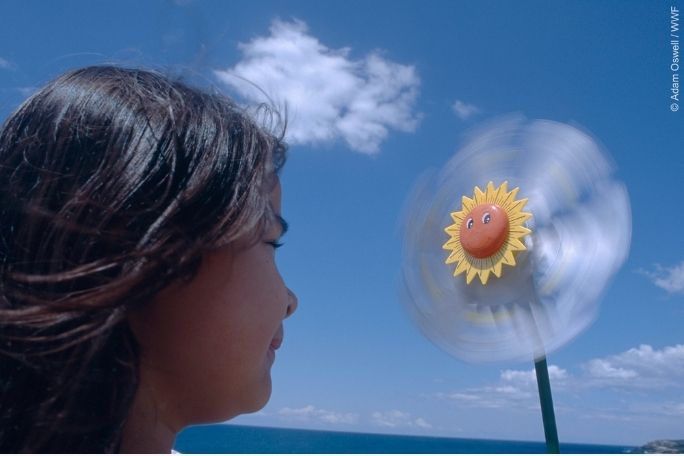

Welcome back!
Don't have an account yet?
Log in with:
By signing up to Cool.org you consent and agree to Cool's privacy policy to
store, manage and process your personal information. To read more, please see
our privacy policy here(Opens in new tab).
Create your free Cool.org account.
Many of our resources are free, with an option to upgrade to Cool+ for premium content.
Already have an account?
Sign up with:
By signing up to Cool.org you consent and agree to Cool's privacy policy to
store, manage and process your personal information. To read more, please see
our privacy policy here(Opens in new tab).